Visual Studio Subscriptions, Dev/Test Subscriptions & More
You’ve got needs. Dev/Test needs. And access to an infinite world of power with Azure. How can you leverage that cloudly frontier for non-production work, i.e. Dev/Test?
There are typically two main scenarios when talking about Dev/Test in the cloud:
- You want a sandbox to play in that won’t cost much or impact others. A place that you can use to try new things, spin up new services, and learn.
- You need a shared sandbox for collaborative work (but not production), for trying new concepts or architectures, or simply don’t want to pay production prices for non-production environments.
In the basic sense, there are two options to best leverage your dollars in Azure for Dev/Test: Visual Studio Subscriptions (if you own them) and their Azure credit benefit, and the Enterprise Dev/Test Subscriptions (in Azure, not to be confused with a VS Subscription). Let’s take a walk through both approaches.
Visual Studio Subscriptions – Azure Credits Benefit
Your Visual Studio Subscription comes with monthly credits in Azure to use against your own, individual, Azure Subscription. Depending on your flavor of Visual Studio, you get different amounts of credits ($50/$100/$150), which reset monthly (this means that if you go over your credit limit, your resources simply shut off until your billing period restarts.

If you haven’t already done so, you can activate your monthly credit benefit at https://my.visualstudio.com/. (see below)
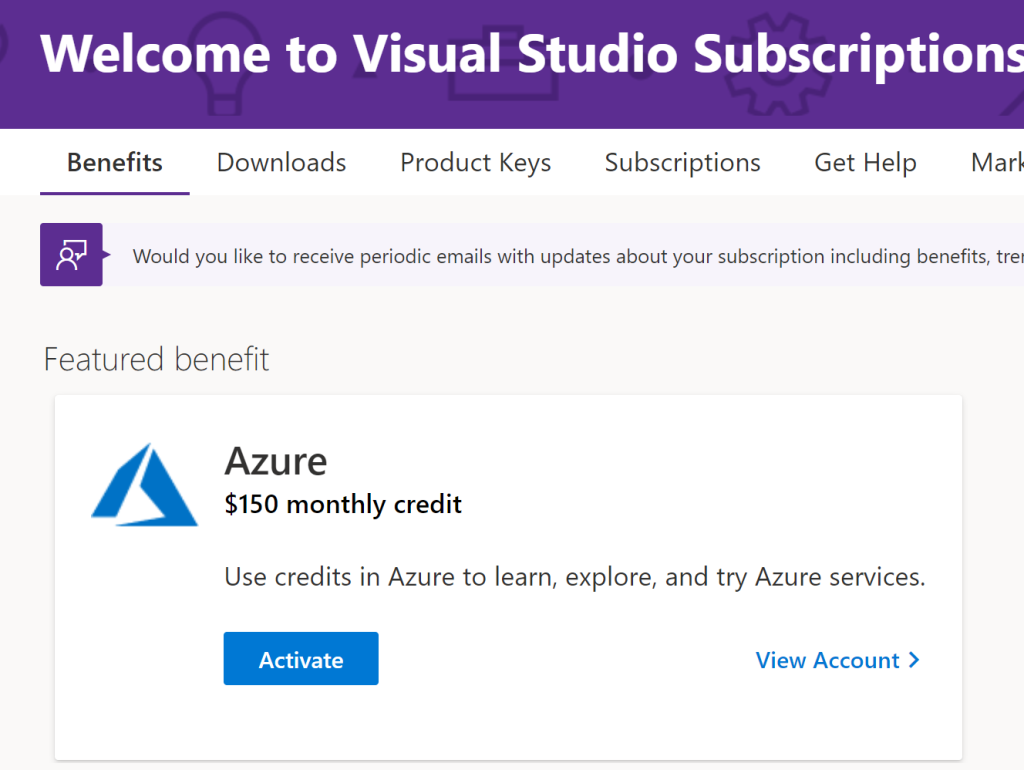
This monthly benefit gives you access to most Azure services for learning and speculative individual development, without bothering anyone.
- Individual skills development
- Experimenting in Azure
- Light individual dev/test workloads
- Prototyping, POC’s, “throw-away work”
That said, some organizations I’ve worked with in the past don’t like/allow these Visual Studio-based Azure subscriptions as they don’t initially have as much control. So, it’s best to check with your IT team, and your Visual Studio Subscriptions administrator (how to find/contact).
Enterprise Dev/Test Subscription (Azure)
If you have an Enterprise Agreement with Microsoft, the Enterprise Dev/Test Subscription may be a great option for you if you have Visual Studio Subscribers that want/need to collaborate in Azure in a non-prod environment.
At a high-level, the Enterprise Dev/Test Offer is:
- For non-production workloads in Azure
- Special, lower rates on Windows VMs, cloud services, SQL, HDInsight, App Service, Logic Apps. (Additional savings with Reservations)
- Access to Dev/Test images (incl. Win 8.1/10)
- Centralized management via Azure Enterprise Portal
- Use funds on Enterprise Agreement/MACC (or PAYGO use Dev/Test Offer)
That said, it’s important to make a distinction between the Enterprise Dev/Test Azure subscription and a standard Enterprise Azure subscription:
| Enterprise Dev/Test | Standard Enterprise |
|---|---|
| Restricted to dev/test usage only Can only be used by active VS subscribers Includes dev/test images (Win 8.1 & 10) Not covered by SLAs | Any/all workloads Covered by SLAs |
Critical points for a Dev/Test subscription:
- There is no financially-backed SLA
- Any and all users of a Dev/Test subscription MUST have Visual Studio Subscriptions.
Sound like a good option? Your Azure Account Owner (w/ permission to do so from an Enterprise Administrator) can create a Dev/Test subscription for you.
Where do each fit in?
Let’s build this out visually.
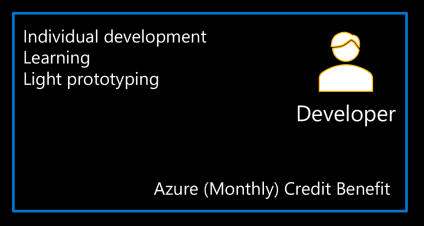
Individual developer, learning, prototyping? Use the Azure credits as part of your Visual Studio Subscription.
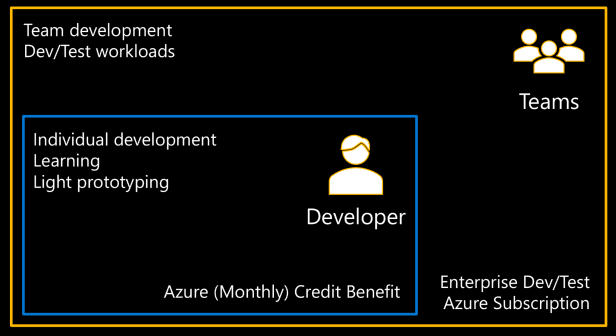
Need to collaborate with your broader team in a non-prod environment? Go the Enterprise Dev/Test route.
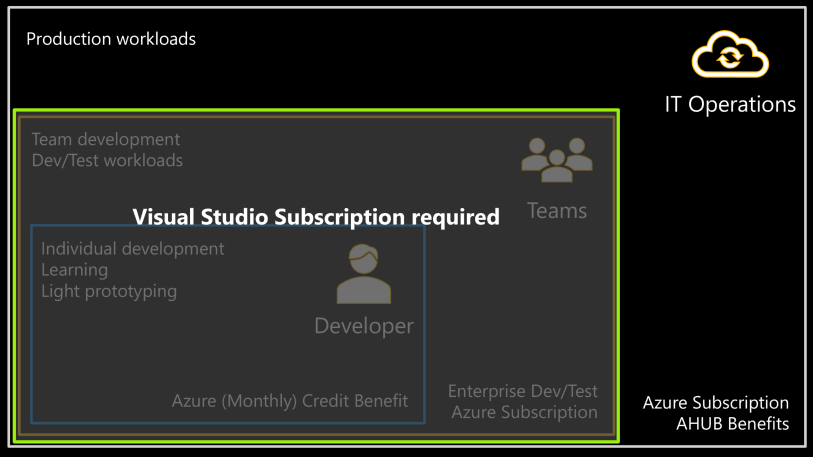
Production workloads? Use your standard Enterprise Subscription (don’t forget your AHUB benefits to minimize costs!).
For further reading:
- Monthly Azure Credit for Visual Studio Subscribers | Microsoft Azure
- Contact your subscription admin in the Subscriber Portal | Microsoft Docs
- Enterprise Dev/Test | Microsoft Azure
- Creating Enterprise Azure Dev/Test subscriptions | Microsoft Docs
- Pay-As-You-Go Dev/Test | Microsoft Azure
- Visual Studio Subscriptions Administration – Visual Studio (microsoft.com)